Overview⚓︎
Live Commands offer the ability for developers to programmatically add custom functionality to their IDE with little effort. Including custom keyboard shortcuts, actions, dialogs, notifications, inlays, and more. Thereby giving developers a powerful way to tailor their IDE to the specific needs of their team and personal preferences.
Live Command Palette⚓︎
The Live Command Palette (LCP) is a programmable contextual command prompt, included in the JetBrains Plugin, that allows developers to control and query live applications from their IDE. Opened via keyboard shortcut (Ctrl+Shift+S), the LCP allows developers to easily view metrics relevant to the source code they're currently viewing.
UI Overview⚓︎
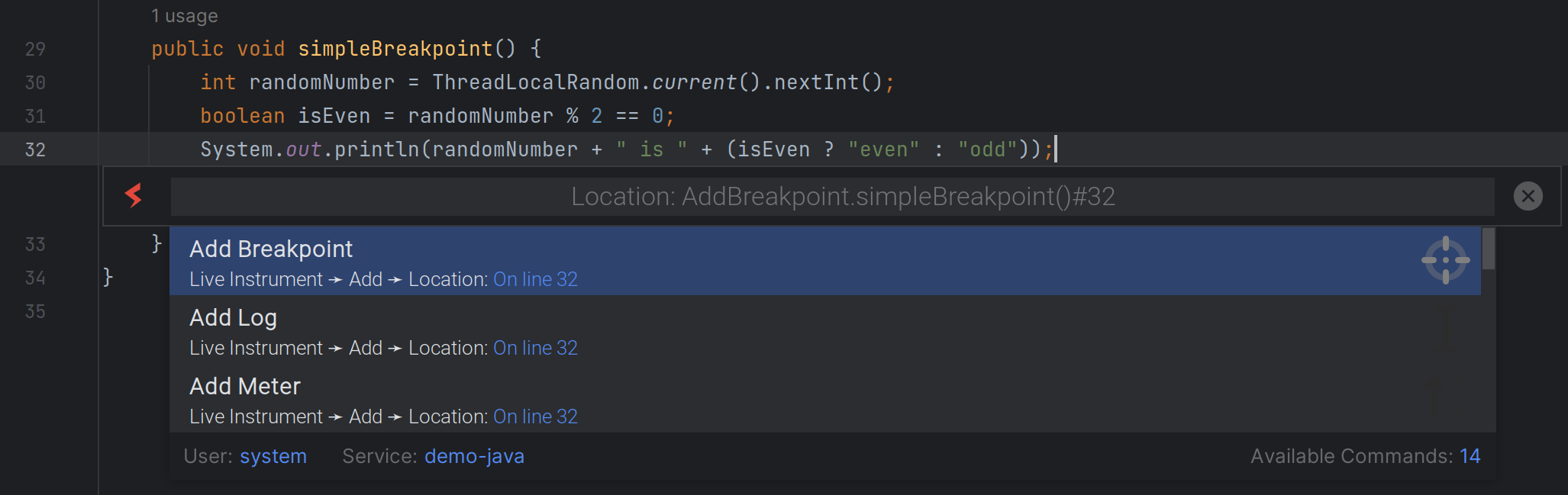
Bundled Commands⚓︎
The following commands are pre-defined in the Live Command Palette:
- General
- Live Instrument
- Live View
Adding new commands is accomplished by adding files to the .spp\commands directory in the project root. You can use the new-command command to create a new command template. For more information, see the New Command command.