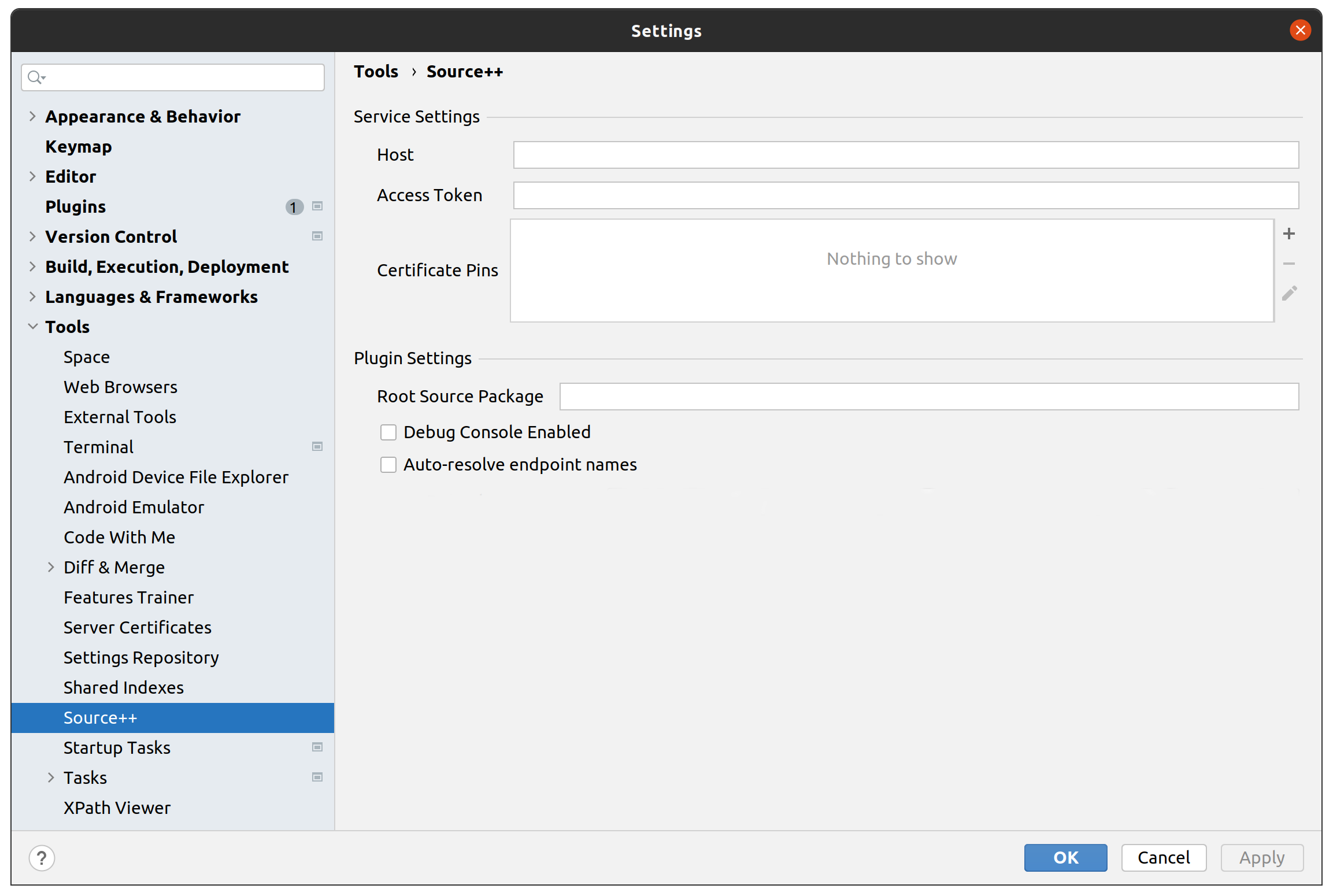JetBrains Plugin⚓︎
Requirements⚓︎
- JetBrains IDE
- IntelliJ IDEA Community — 2022.1+
- IntelliJ IDEA Educational — 2022.1+
- IntelliJ IDEA Ultimate — 2022.1+
- Android Studio — 2022.1+
Installation⚓︎
Use the built-in plugin system at:
Preferences > Plugins > Marketplace > Search for "Source++" > Install Plugin
Configuration⚓︎
The configuration settings can be found at: File > Settings > Tools > Source++
Service Settings⚓︎
| Option | Default | Description |
|---|---|---|
| Host | Platform host to connect to | |
| Access Token | Platform port to connect to | |
| Certificate Pins | Optional certificate pins (useful for self-signed certificates) |
Plugin Settings⚓︎
| Option | Default | Description |
|---|---|---|
| Root Source Package | *GENERATED* | Base source code package (e.g. com.example) |
| Debug Console Enabled | false | Additional console for plugin debug logs |
| Auto-Resolve Endpoint Names | true | Automatically resolve endpoint names |
Keyboard Shortcuts⚓︎
Open Live Command Prompt⚓︎
- Ctrl+Shift+S
Show/Hide Live Instruments & Views⚓︎
- Ctrl+Shift+D
Last update:
August 22, 2022