Tail Logs⚓︎
The Tail Logs command allows you to view the logs generated by your application in real time. This command is useful for debugging your application and determining what is happening at runtime.
Available Contexts⚓︎
The Tail Logs command has three different contexts:
- Statement
- Function
- Class
The context which the Tail Logs command is triggered determines which logs are displayed. If executed on a statement, the command will display logs for that statement. The same is true for functions and classes.
Parameters⚓︎
- None
Demonstration⚓︎
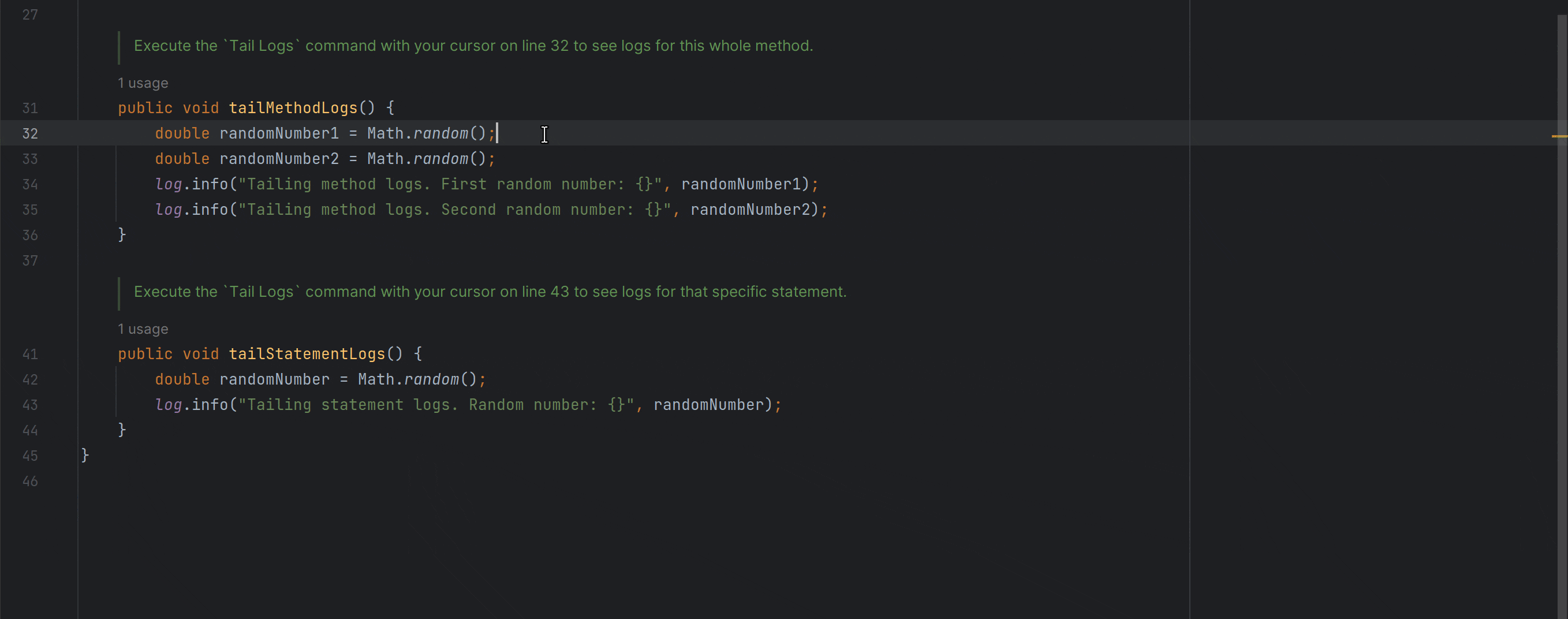
Last update:
October 4, 2022